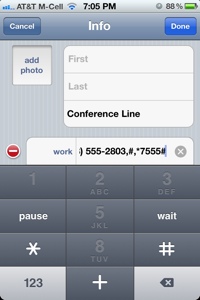Do you ever find yourself calling people by having to dial main lines and then extensions? Or having to dial in for conference calls and then hit various ‘pound’ and ‘star’ keys and then loading in numbers and codes? Here’s a trick to make all that happen with one button on your iPhone.
It’s this simple:
1) Choose (or add) a contact on your iPhone
2) Tap the phone number
3) Tap the end of the phone number
4)Tap the +*# key, then tap “pause”
(Which places a comma after the number)
(Tap it again if you need a longer pause)
5) Type in the number of the extension, then tap “done”
That’s it! You can also save the number to your favorites for quicker access, or use Siri to do it all for you without hitting any buttons at all!
I use this on conference calls I host regularly, with one button dialing into the 800#, auto-pausing and then loading in the access code, then auto-hitting ‘star’ and the “host code.” It saves me 24 key strokes at least once a week.
Is this helpful? Please also share any other tricks you might know.